SIL Augmented Functional NFT (SAFN) USER GUIDE
Attention: This tutorial was written under Binance Smart Chain Testnet, but the procedures are the same as Binance Smart Chain Mainnet.
Please double confirm the tokens that you SAFN cards has effects on.
Important: Common class SAFN has not agumented effects, and won't be displayed in NFT Picker.
The main process of SAFN usage is the same among HEDGING mode and YIELD mode, the only exception is entry button location. The entry button location difference is as follows:
SAFN entry button location in HEDGING mode:
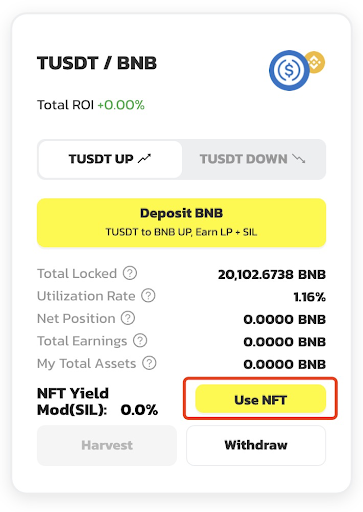
SAFN entry button location in YIELD mode:
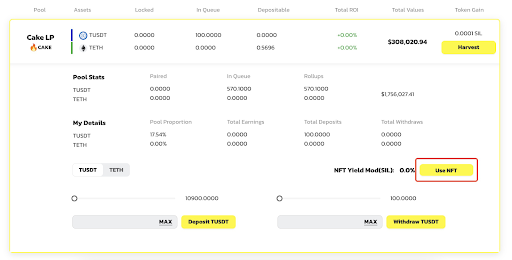
Let’s take an example as TUSDT/TETH in YIELD mode.
Click USE NFT.
Click USE MY NFT.
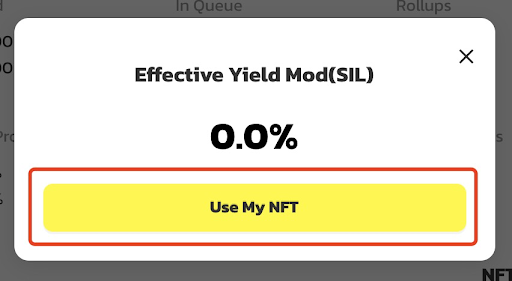
Auto switched to NFT Picker screen.
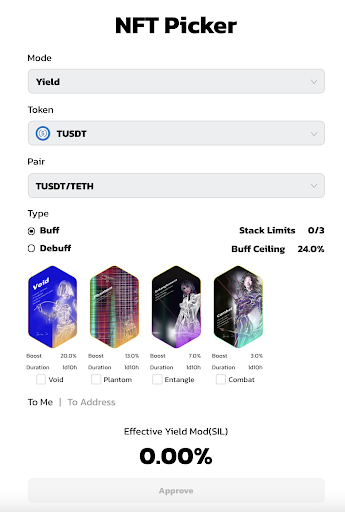
Select Yield in drop-down menu in Mode field.
Select token in drop-down menu of the Token list.
Select pool in drop-down menu of the pool list.
There are two types of SAFN cards, Buff and Debuff. Buff cards have boost effects on yield rate of SIL and Debuff cards have slowdown effects on yield rate of SIL. For e.g.: Tick a Buff card, check the hints on the right site: Stack Limits 0/3,Buff Ceiling 24%, also check the Effective Yield Mod(SIL) below.
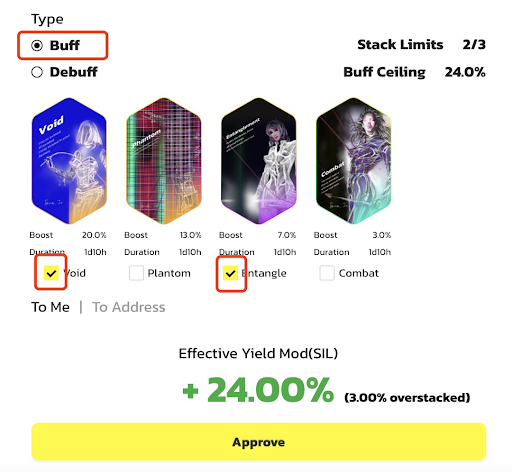
Choose the target of SAFN, one can use it on self or to any address. If used on self, just click Approve.
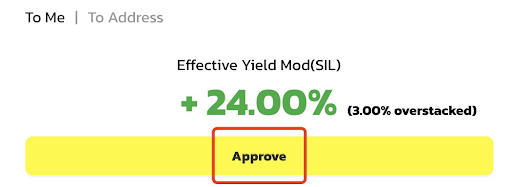
If used to any address, type/paste into the textbox and click Approve.
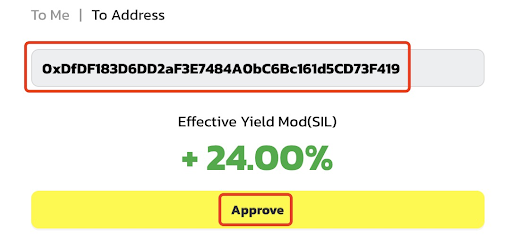
Confirm on the followup Metamask dialog.
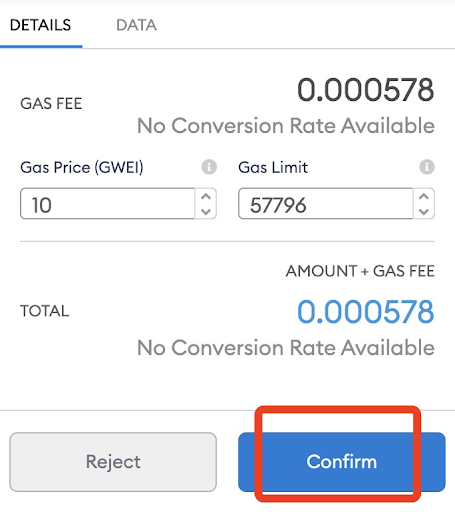
After authorization, click Confirm again.
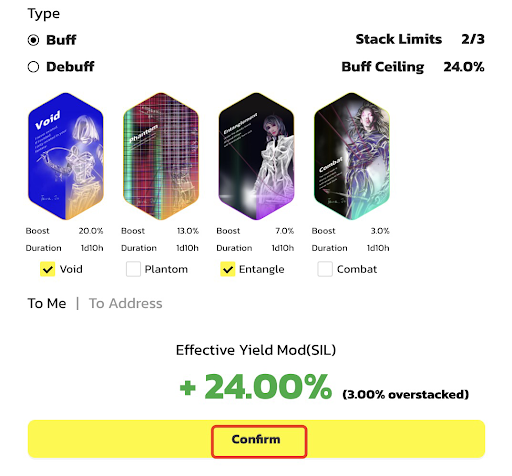
Click OK. (Due to Buff Ceiling 24%, but the selected card’s effects have over-committed beyond ceiling, a warning is displayed, select as your wish).
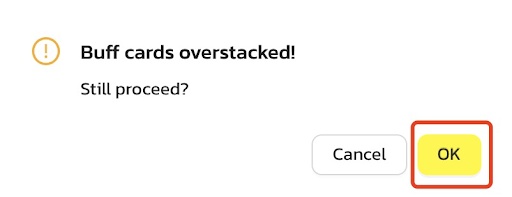
Click Confirm.
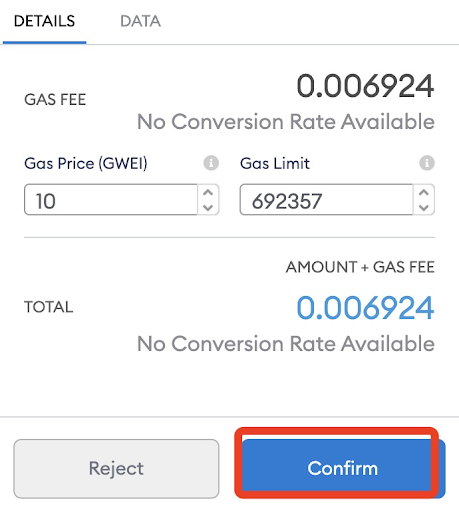
Getting back to the YIELD page, one can check the NFT Yield Mod(SIL) is 24%.
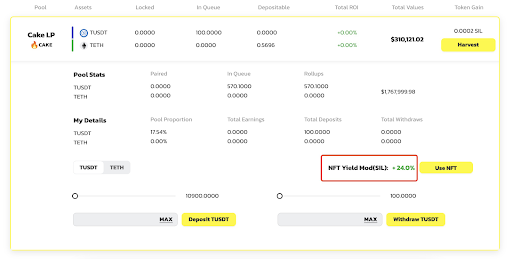
Debuff cards’ use case is quite like the Buff cards, but have difference specs:
- Buff cards have spec Stack Limits 0/3, Buff Ceiling 24%, Debuff cards have spec Stack Limits 0/2, Buff Floor 0.5%.
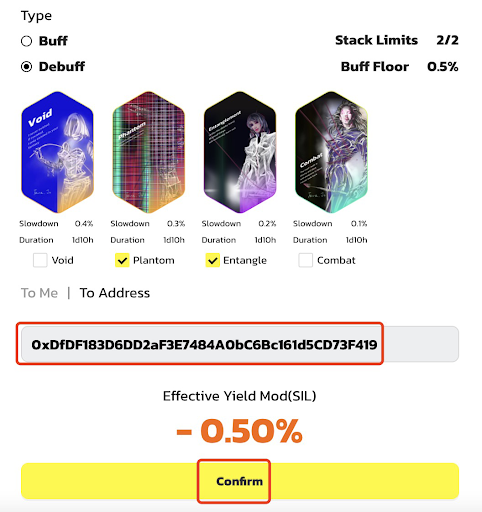
Select the Debuff cards and type/paste an address into the address box, or to one’s self, click Confirm and all good to go.