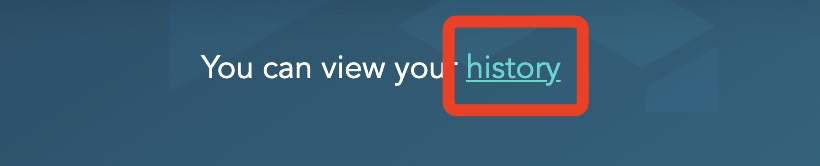ETH-BSC Bridging Guide
Open the web site, Poly.Network, and then click the "Bridge" button at the top
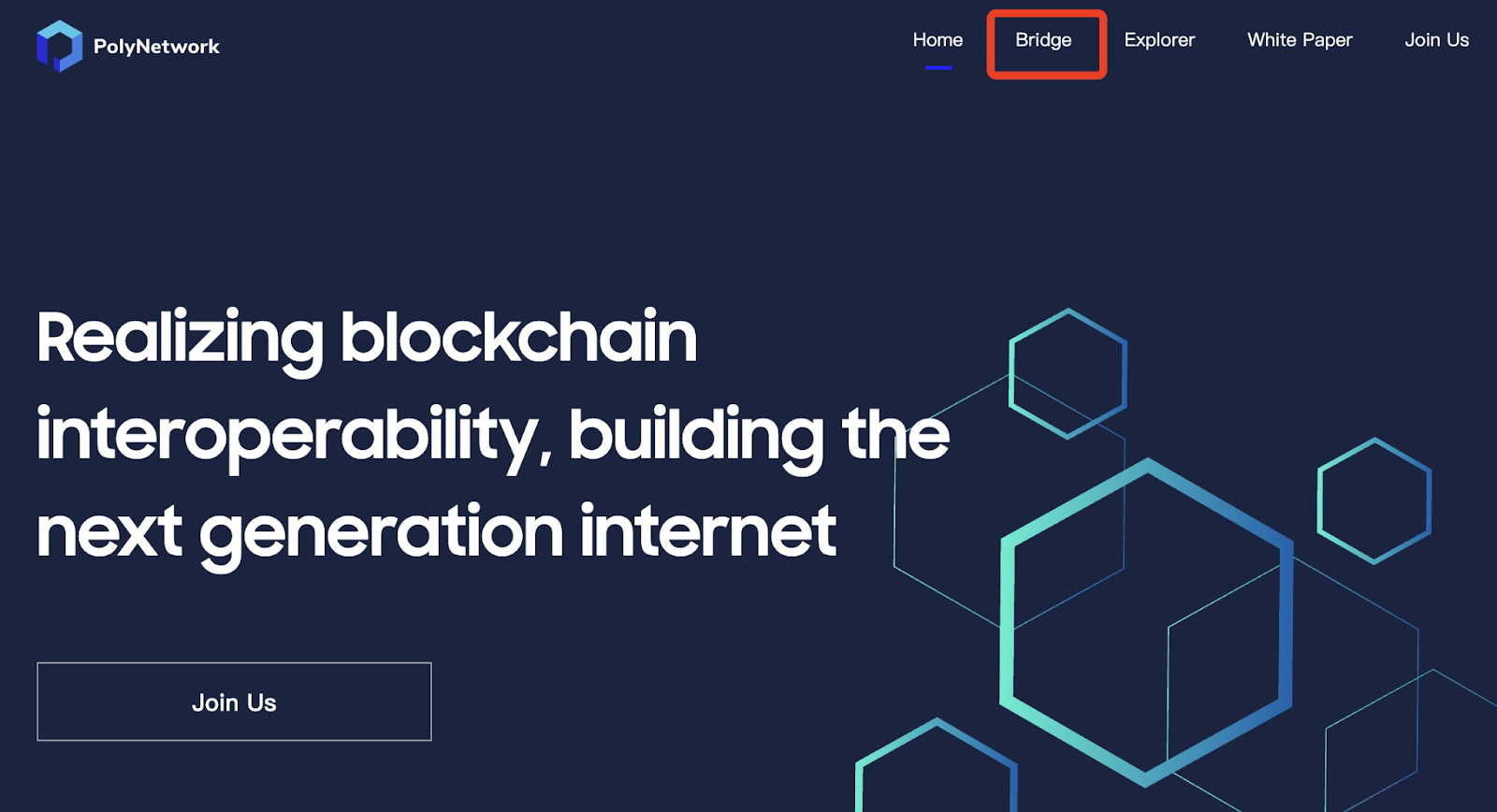
Click the ">" icon on the right below Asset and enter "SIL" in the input box, Then click SIL under Token Name
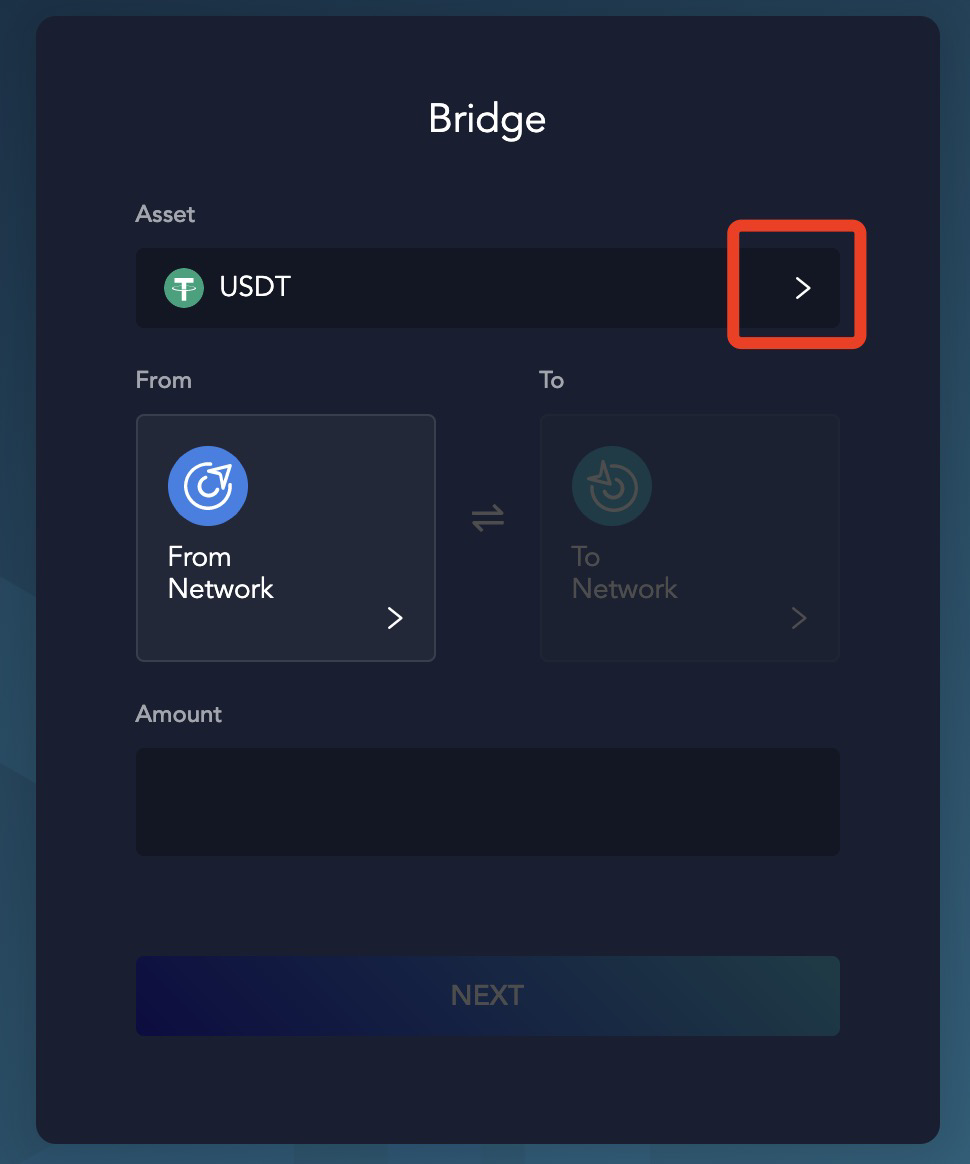
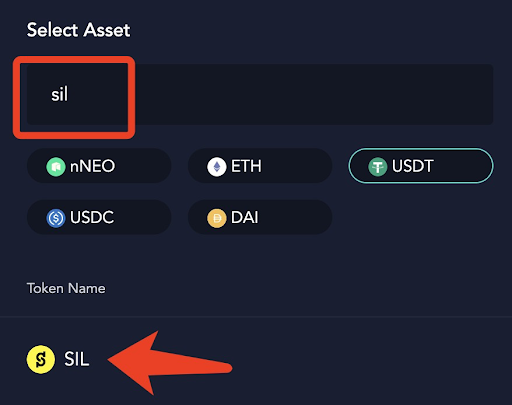
Network selection from ETH to BSC
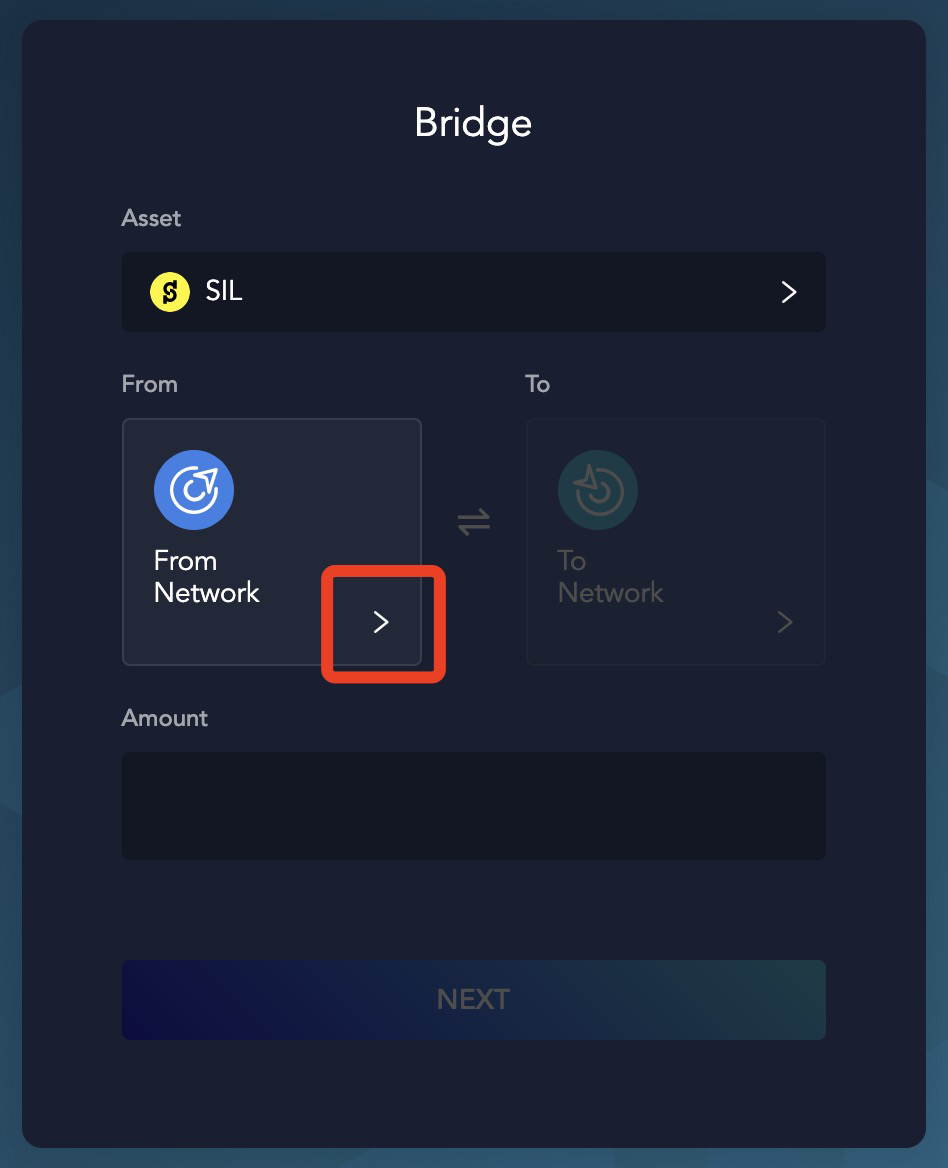
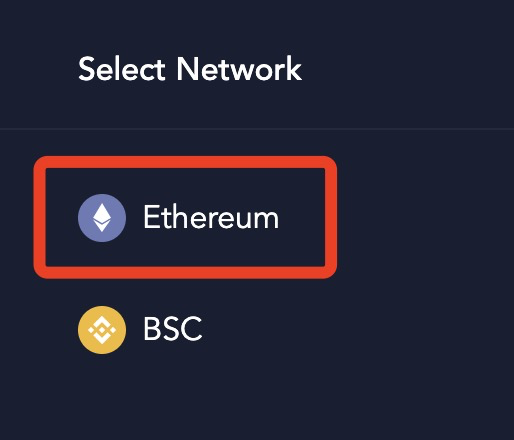
Click Connect Wallet (note that the funds before and after cross-chain are at the same address and controlled by the same private key)
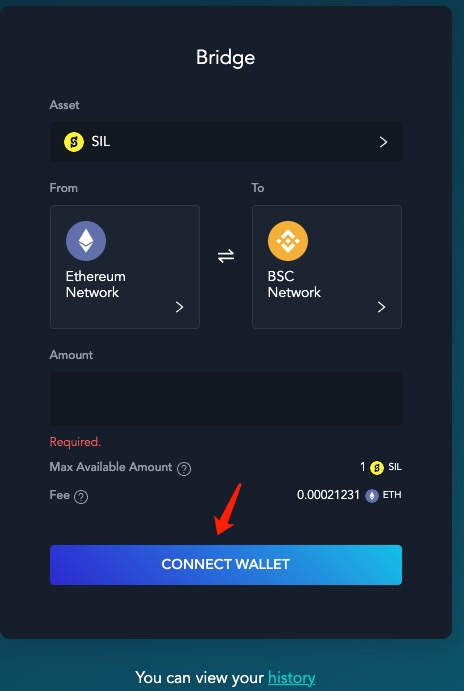
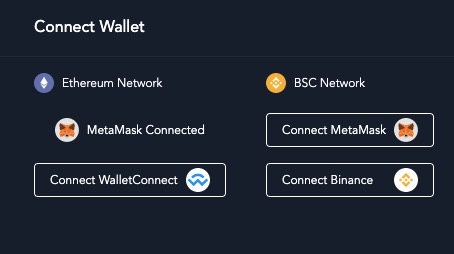
Enter the number of SIL you want to cross the chain, and then click Approve
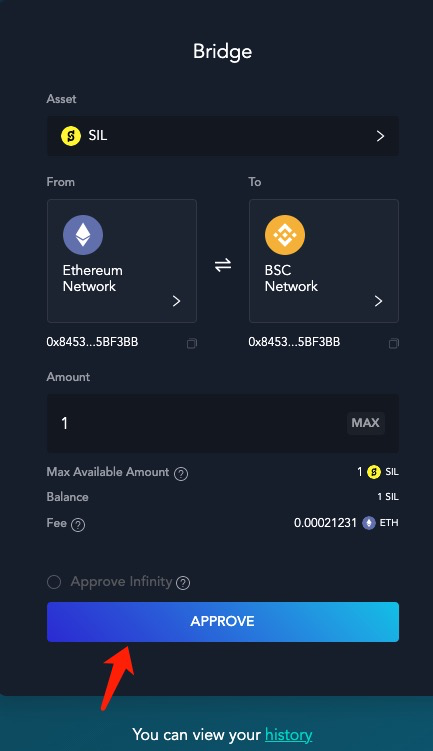
Click NEXT
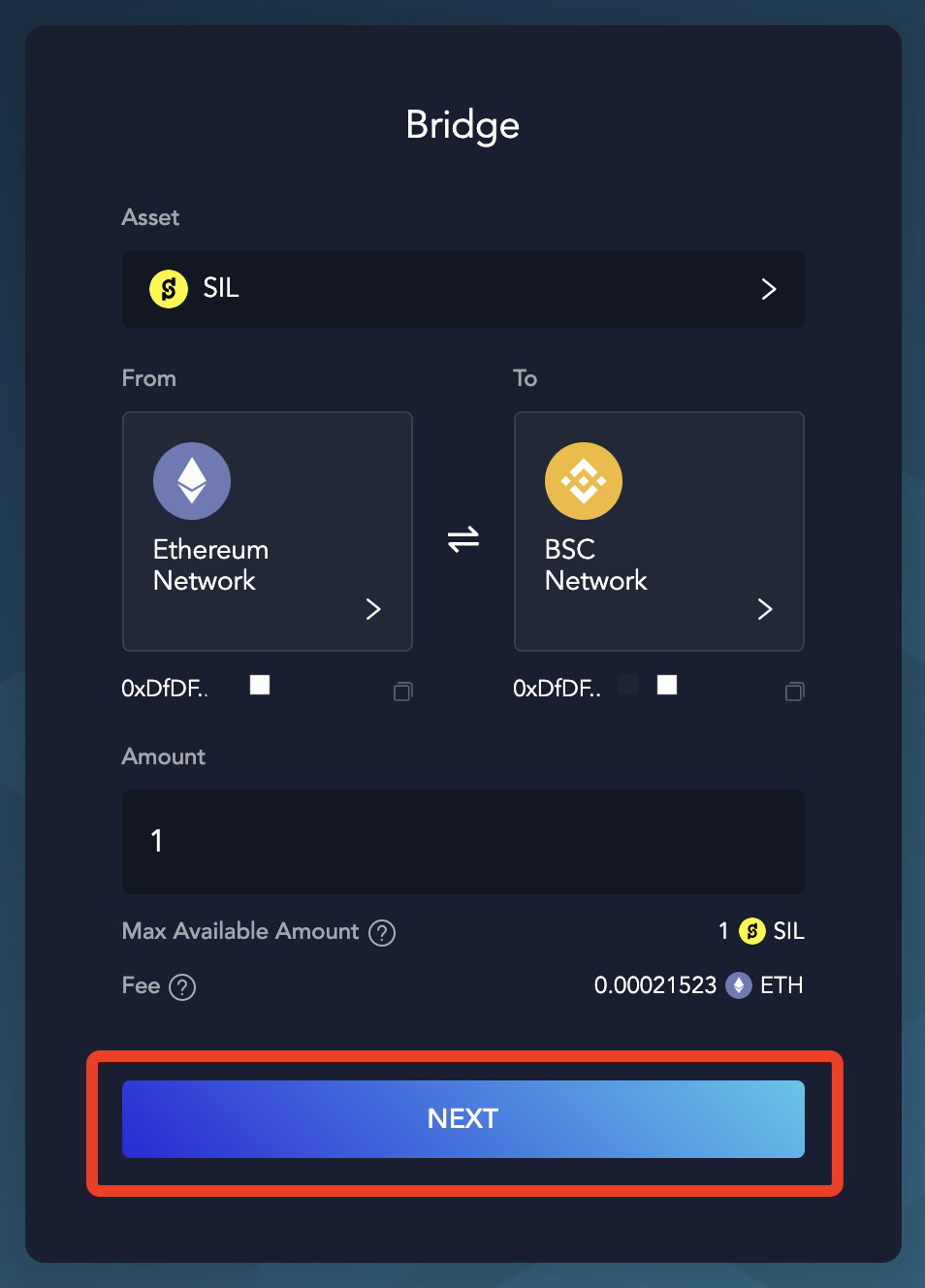
Click CONFIRM
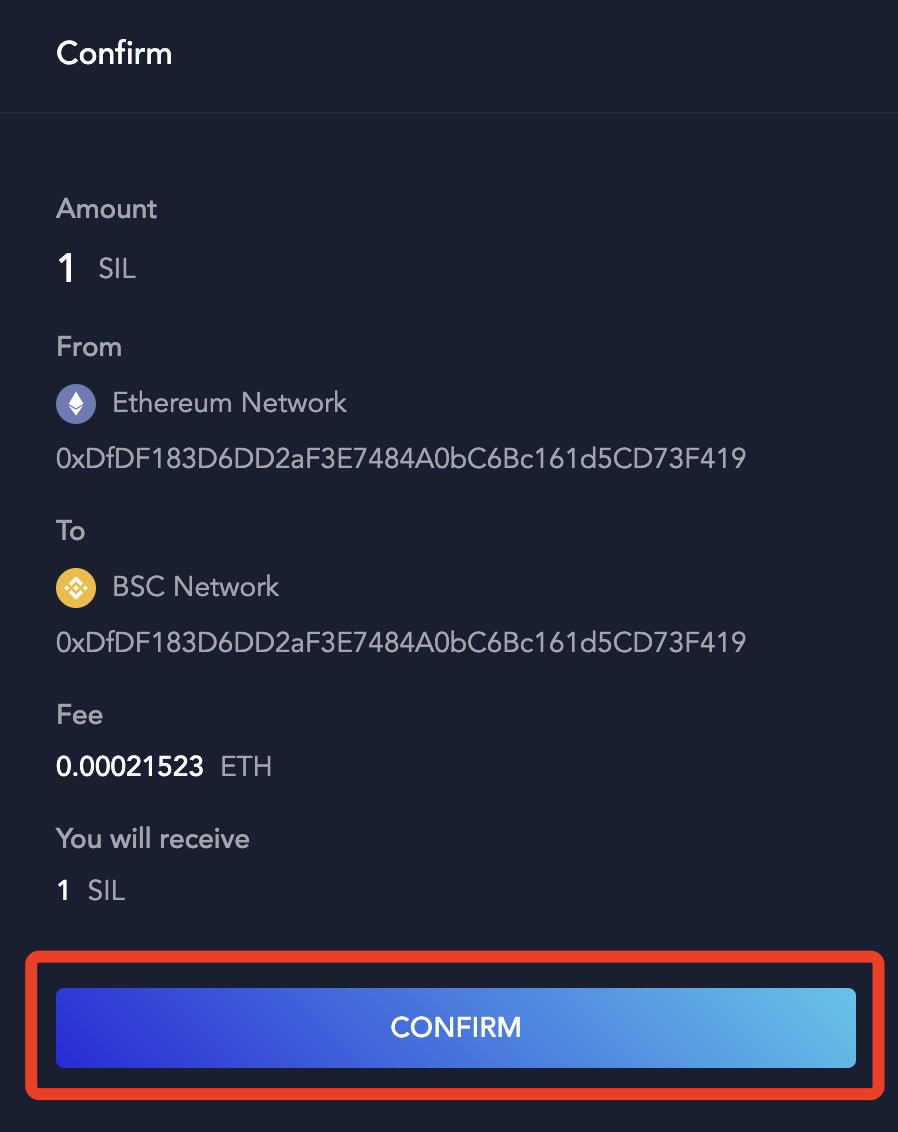
Track progress
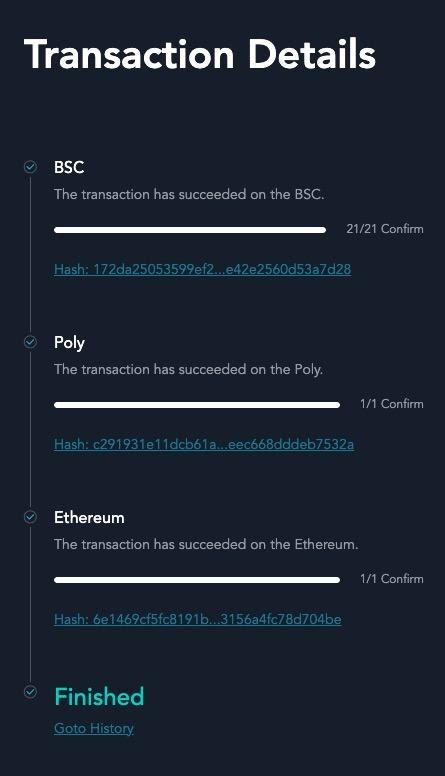
Click on history to check your progress