Moving Assets
How to Move Asset to Each Network
- Polygon
Polygon Network
Visit https://wallet.matic.network/, connect to your MetaMask (Please switch to Polygon network).
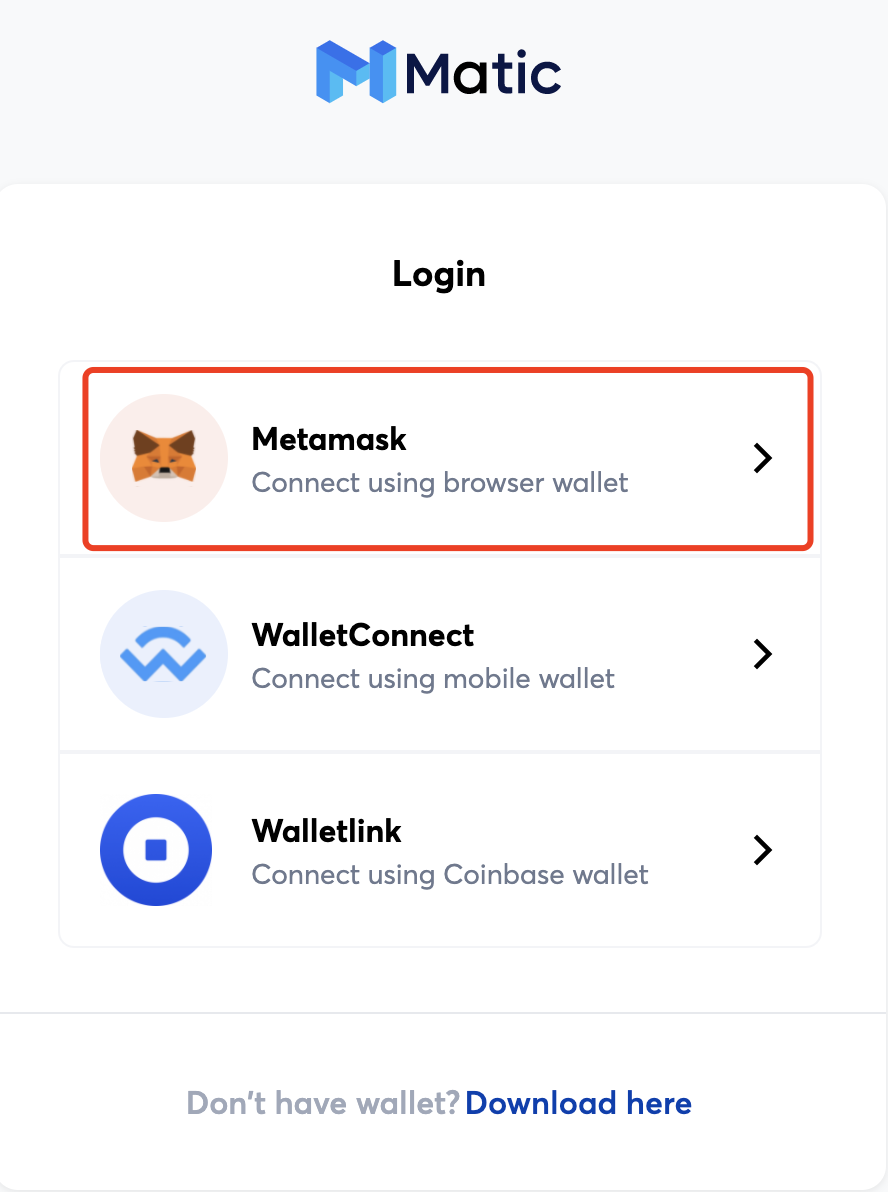
Click "Sign" in the MetaMask popup window.
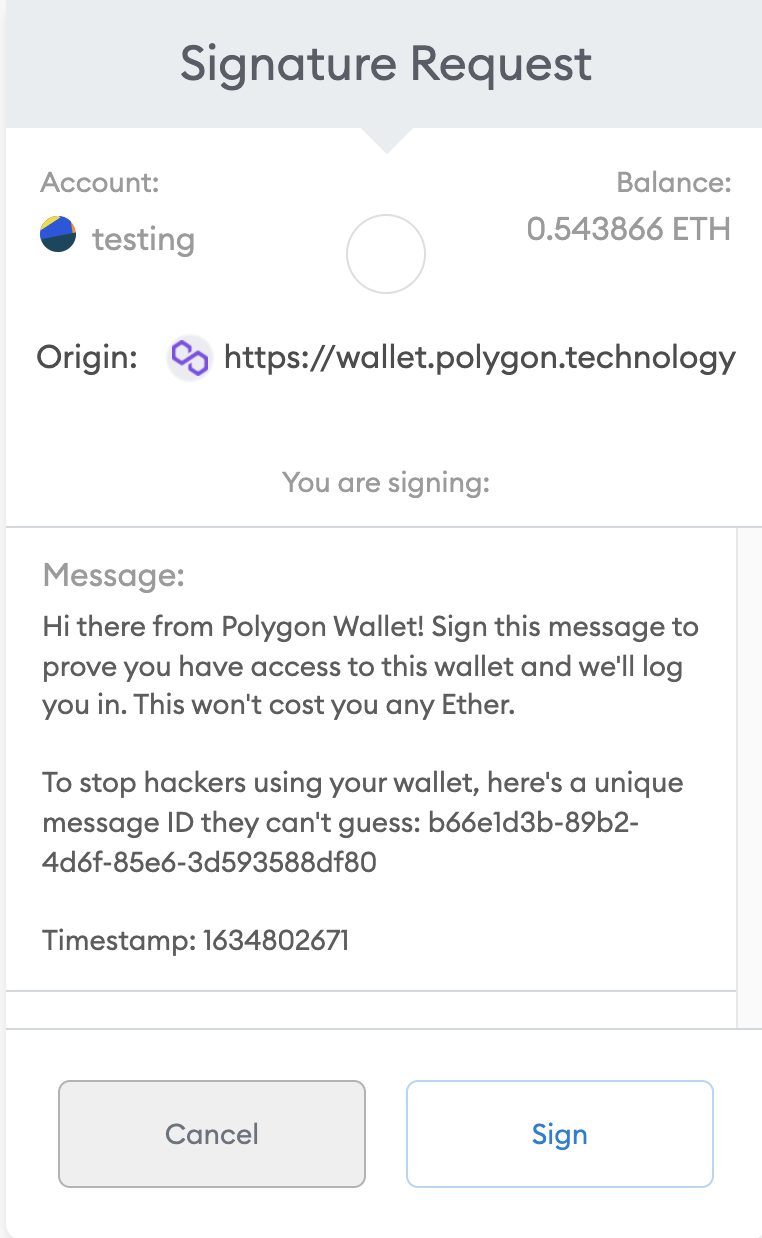
You will be automatically directed to the Polygon Wallet page. Click "Polygon Bridge".
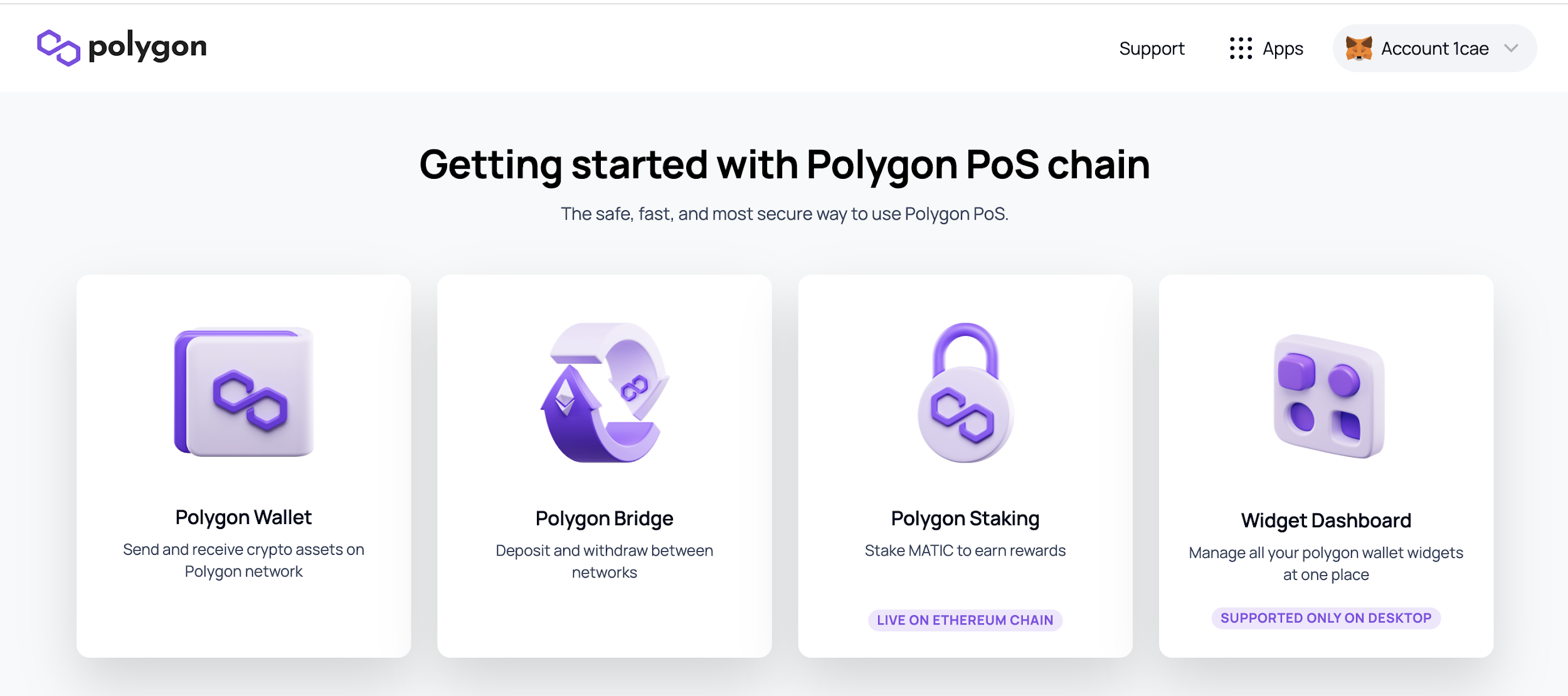
You can choose to manually enter the amount or click "Max"; then click "Transfer" to proceed. Please double confirm that you have chosen the PoS Bridge.
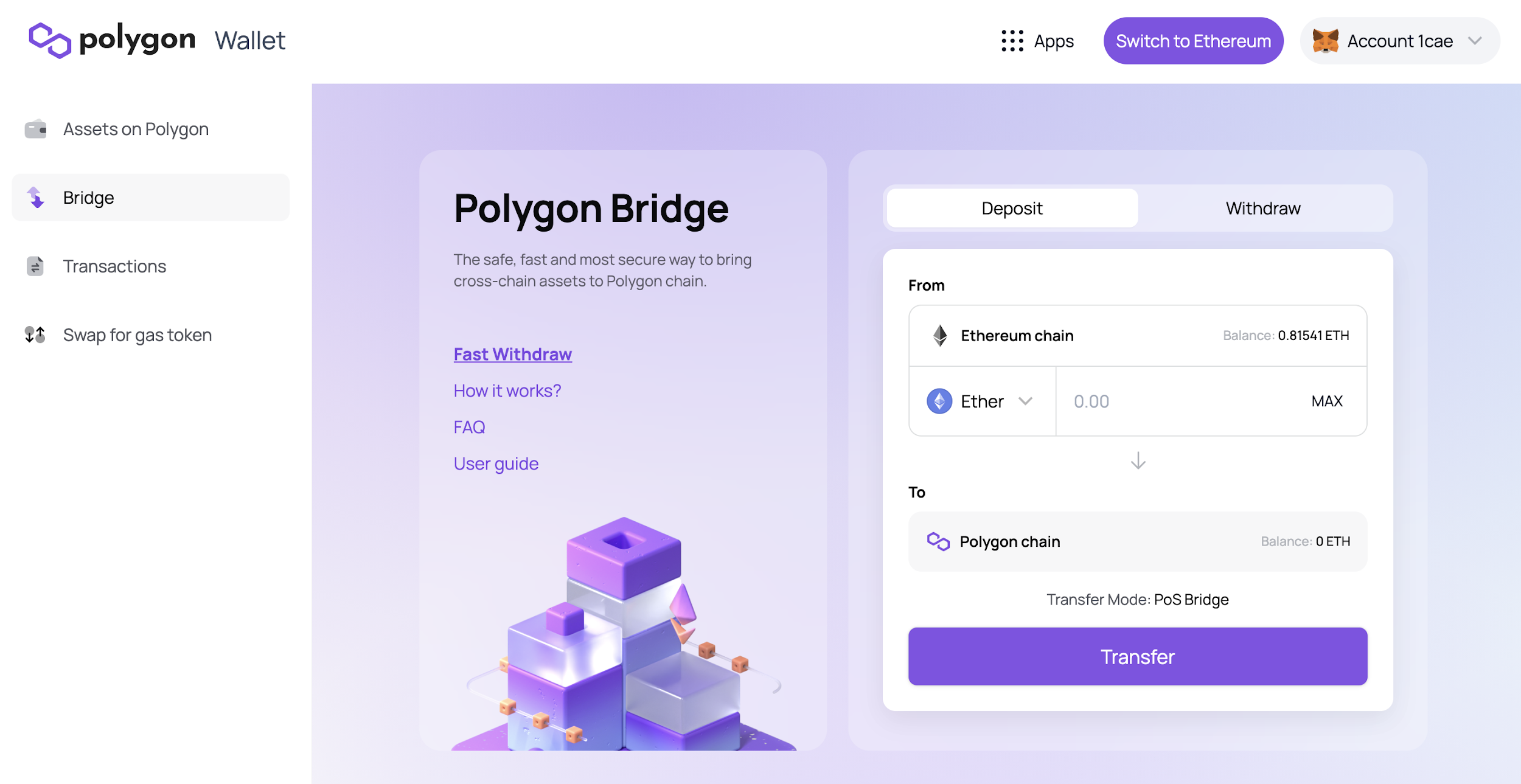
Note: On Polygon, users can choose to use two types of bridges: Plasma Bridge and PoS Bridge. When moving funds, we highly suggest users to choose PoS Bridge as the preferred option, since Plasma will take 7 days to transfer your funds from Ethereum to Polygon, while the PoS will only take about 7-8 minutes.
Click "Continue" on the popup window.
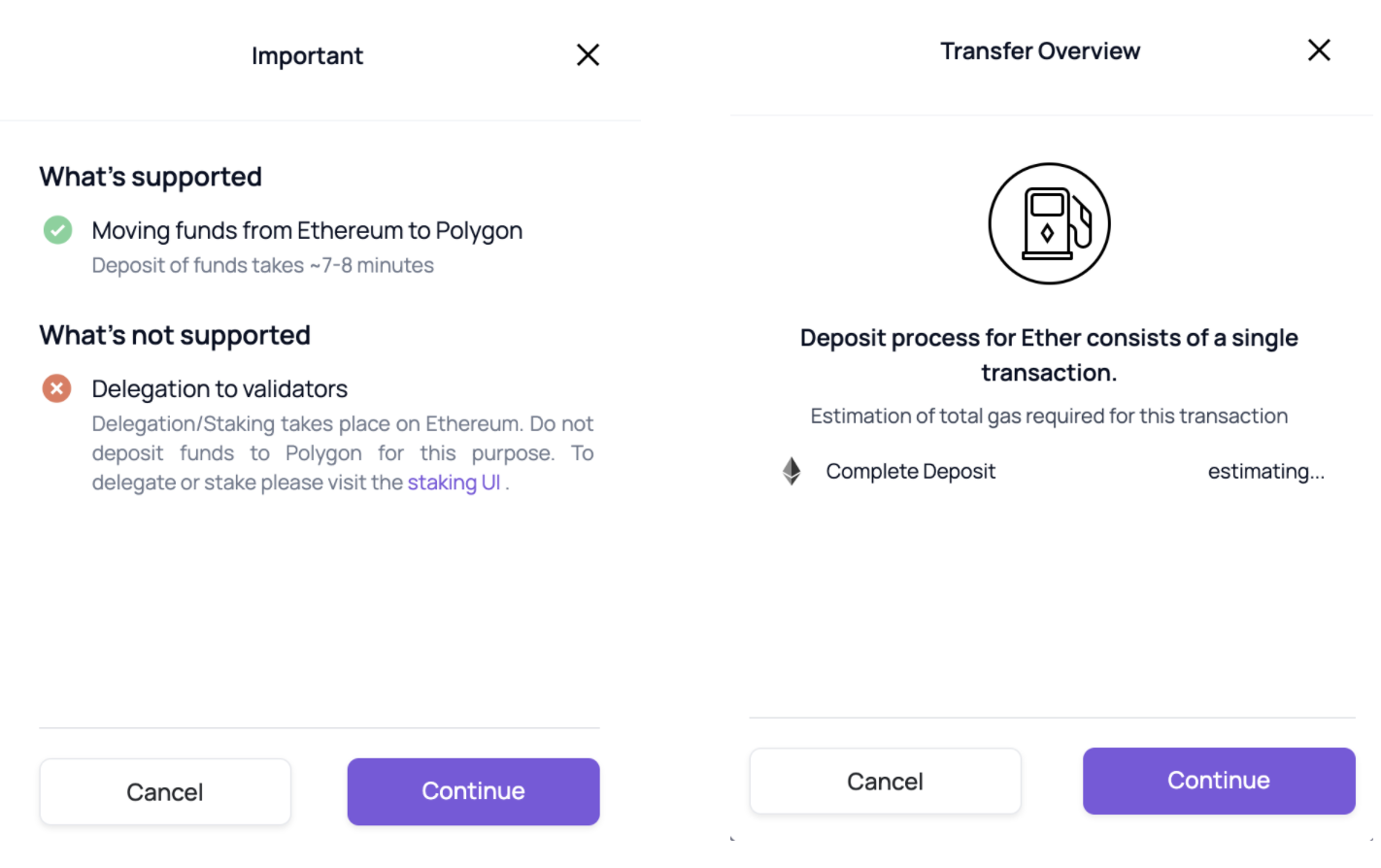
Switch to Ethereum network on MetaMask, then click "Continue" and "Confirm" the transaction. Please wait patiently since the process will take 7-8 minutes for the deposit to get completed. After completion, your balance on Polygon will be updated.
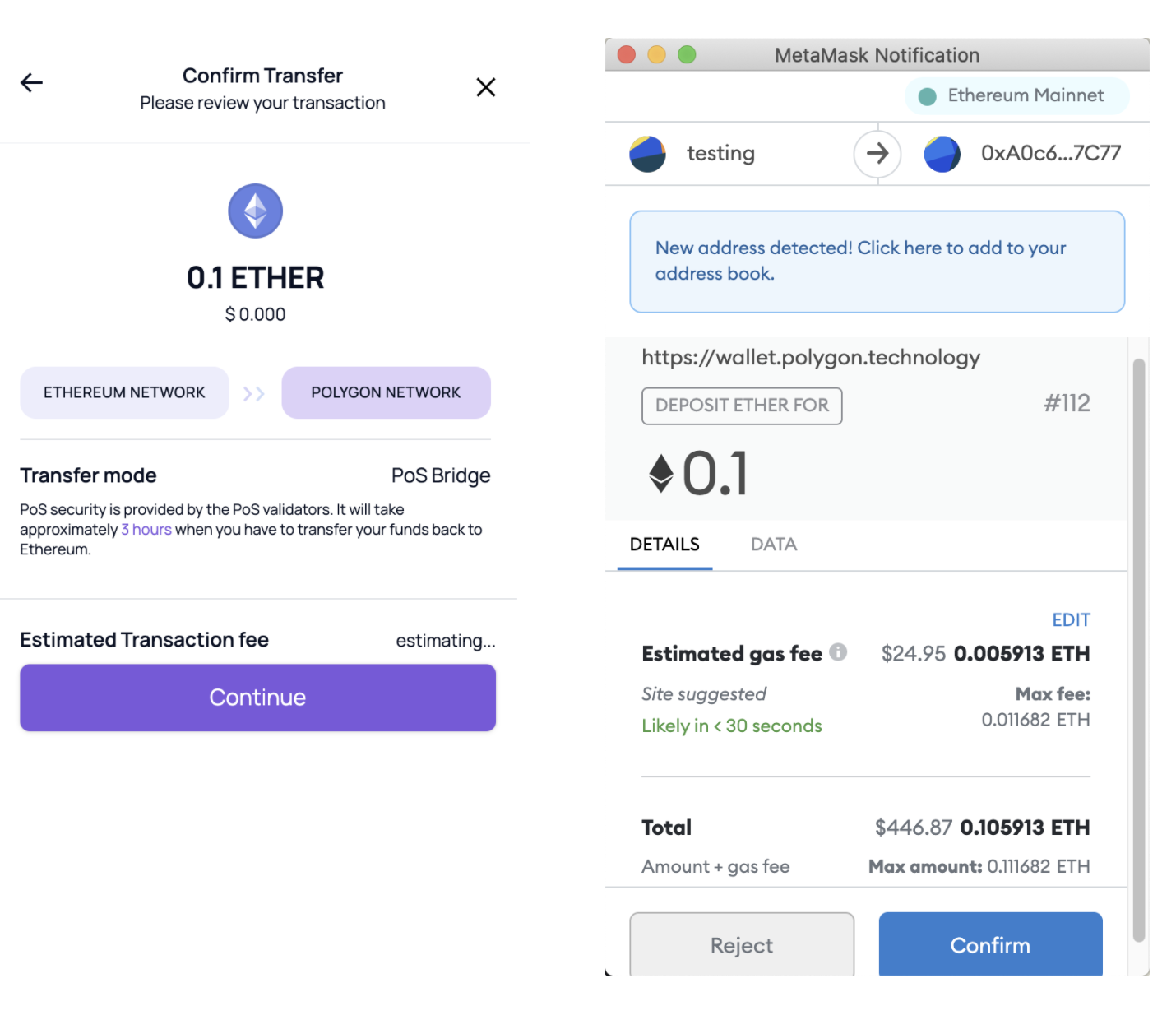
Other Bridging
- Relay Bridge: Third Party Bridge to Polygon:AVAX, HECO
- Orbit Chain: Third Party Bridge to Polygon: BNB/BSC to Polygon
- Solbridge: Third Party Bridge to Polygon: SOL to Polygon